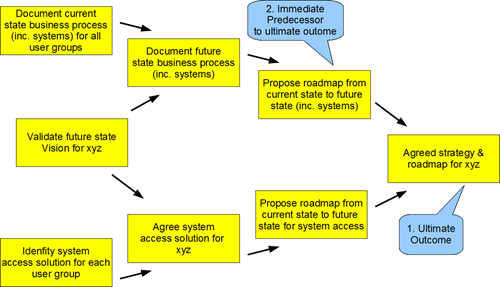Considerations when responding to an RFI or RFP (a view from the receiving end)
Having been on the receiving end of Request for Information (RFI) and Request for Proposal (RFP) responses, from an evaluation perspective there are ways respondents can make it easier for the evaluation panel to assess what it is being proposed and ultimately have greater success on getting through to the next round. These considerations are from my experiences with Software package selection and with Delivery partner selection, but should be applicable to many other selections. 1. First impressions count. Even before the RFI/RFP response is opened, an evaluator can be swayed by the presentation of the response and the level of engagement getting there. Key considerations: Ask questions during the response period to validate any areas lacking clarity, but don’t go overboard. Make sure you meet the response times. Use good quality paper and colour (if required to present a paper copy). Binding can make a document look classier. If the response requests that all questions a