So what is this Twitter you keep going on about?

Twitter is the one social networking / micro-blogging / status update service that I fully embraced this year and used extensively. At Web 2.0 Summit in October 2007, there was a lot of talk about Twitter, so I thought I really should give it a go, and once I got into it I was hooked.
I often describe Twitter as being like the status update feature on Facebook and you can choose to follow other people's or companies status updates and to restrict who sees yours (if you want). I, in fact, also have my status update in Facebook automatically whenever I update it in Twitter (except for when I am replying to somebody else).
First off, Twitter is FREE to use. They are looking at various Revenue models, but the base service is expected to be free for the foreseeable future.
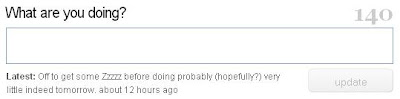
Twitter is based around the simple question of "What are you going?". In response to this you can only use 140 characters. Whilst you can just answer this question, most people use it as a way to distribute thoughts, links of interest, and inform others what is happening in their organisation or the world (e.g. check out @stephenfry - yes, it's really him and @NZQuake for up-to-date New Zealand Earthquake information). There is also the option of sending replies to other people (e.g. @gianouts Loved your blog post today. Very inspiring) or to send them a direct (private) message.
Similar to a water cooler or coffee machine in the office around which there are a variety of conversations, Twitter essentially provides a place Online for those discussions. Many organisations also provide customer support and information through this mechanism, such as Telecom New Zealand, Epic Beer, CNN and Xero.
Whilst a user can update their Twitter status via the Twitter Homepage there are also a variety of other tools people have built that makes this easier and nicer to do from a variety of operating systems, web browsers and devices. I personally use Twhirl a lot of the time from my desktop which is a client very similar to the likes of an Instant Messenger client.
CommonCraft also have a very good and short (2:25 min) explanation of Twitter.
Since you initially start off following no people you need to find other people or organisations of interest to follow. They don't need to be people you know, in fact the vast majority of people I follow I have never met. Other people also do not need to accept for you to follow them (unless they choose this as an added security feature) so you are free to follow whoever you want and this is expected practice. Following people you know in real life does imho make it more interesting. There are a variety of ways of getting started with people to follow, including:
- Searching for them from the "Find People" link once logged into twitter.com
- Using the Twitter Yellow Pages at http://www.twellow.com/
- Doing a search on http://search.twitter.com for something you are interested in
- Using Serendipity IT's Twitter User Importer Tool to copy across somebody elses Followers. http://serendipityit.co.nz/twitteruserimporter/
You can find me on Twitter at http://twitter.com/gianouts - come along, sign up and follow me.

Comments
Post a Comment